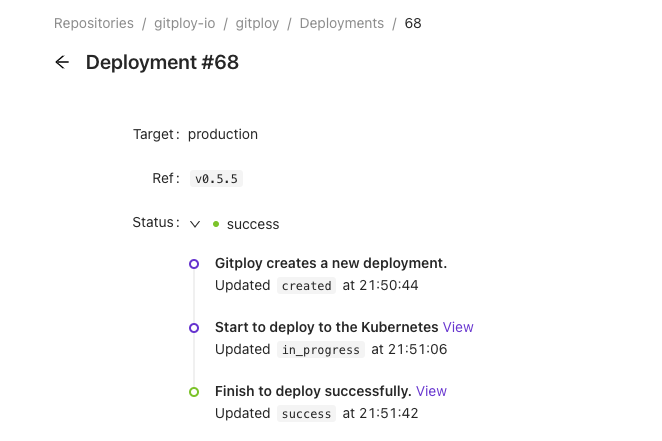Deployment
How to deploy?
Gitploy provides an intuitive UI that allows users to deploy a specific ref. The UI provides three types of ref: commit, branch, and tag. The UI shows a list of options for each type. For example, the UI shows the current commit list with information such as SHA, description, committer if the user selects a commit.
When the user selects ref, an icon indicating the commit's status appears on the right, and you can check the subset of contexts by clicking the icon. This information can be handy if you use the required_contexts field, which specifies a subset of contexts that must be success.
After that, when you click the deploy button, Gitploy sends a deployment request to GitHub. The selected ref is used as a request parameter when requesting. And other parameters are filled with deploy.yml field values.
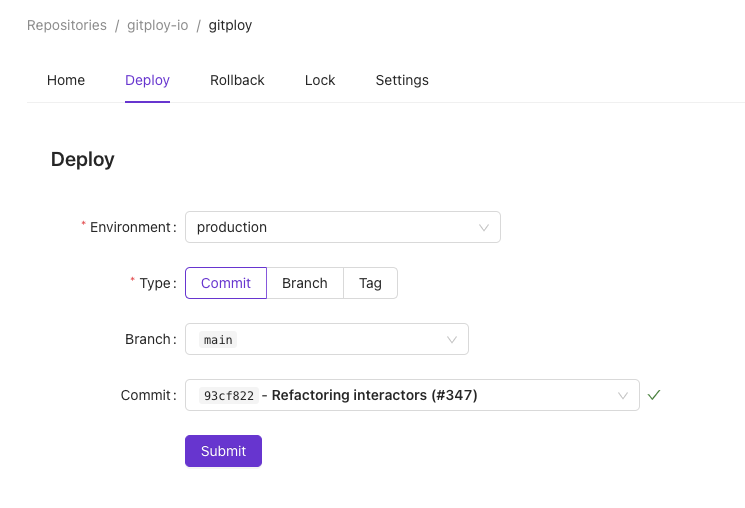
Deployment Status
Gitploy provides the UI to view the status after deployment. If you click View Detail of the deployment history on the Home tab, the link will take you to the page.
The page allows you to follow up on the changes through the status field. Each status has a description, update time, and a View link. The View link, when clicked, takes you directly to a deployment tooling and displays details.